
ODS Test Data Analytics with Jupyter Notebooks
A Jupyter Notebook is an interactive way to "prototype and explain your code, explore and visualize your data, and share your ideas with others". This makes a Jupyter Notebook - with a Python kernel - the ideal tool to programtically explore the data contained in the Peak ODS Server.
To get you started working with ASAM ODS data in a Notebook we provide you with our ODS Library for easier using ODS in Python together with Example Notebooks.
Have fun exploring your data…
[In der Blog-Übersicht wird hier ein Weiterlesen-Link angezeigt]
Notebook Tools
ODSBox Python Library
The ODSBox Python Library is a lightweight Python wrapper on the standardized ASAM ODS REST API.
Using intuitive JAQuel Queries and pandas.DataFrames the ODSBox makes dealing with ASAM ODS data in Python more fun.
Simply pip-install the library or download from our GihHub repository.
JAQuel Queries
JAQuel allows you to query your data in a simple and intuitive way following the concepts of the MongoDB Query Language (MQL). The definition of query expression as JSON easyly integrates with the Python language - a win-win situation.
Example Notebooks
To show you how to deal with structured data in your Python code, we have created some simple Jupyter Notebooks which guides you through the major concepts:
- 1_query-asam-server.ipynb - Query Peak ODS Server
- 2_load_mearesult.ipynb - Loading time series data
- 3_explore_the_data_model.ipynb - Explore the Data Model
All Notebooks executing queries against the Peak ODS Server - the data kernel of the Peak Test Data Manager.
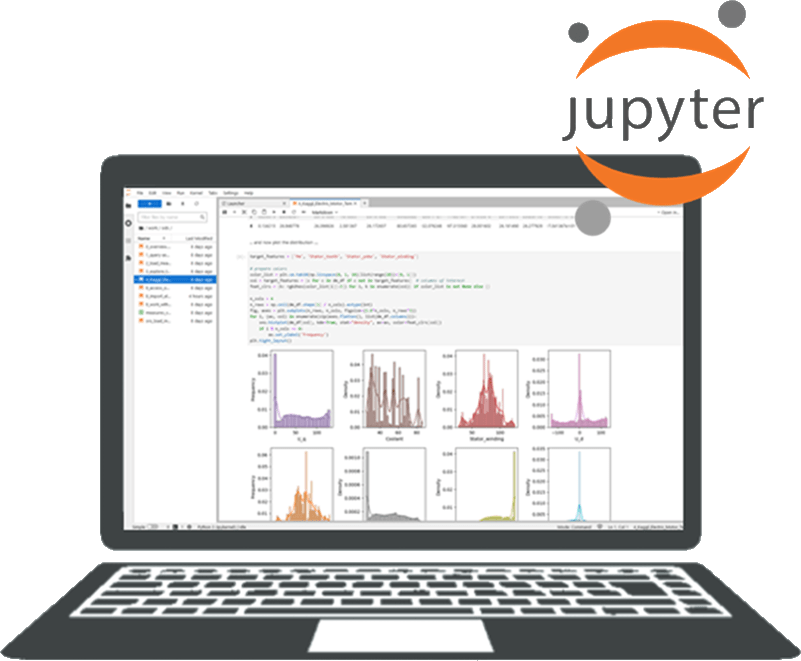 Query Peak ODS Server
Query Peak ODS Server
In the notebook example "1_query-asam-server.ipynb" you learn how to connect to a Peak ODS Server and query for data (objects) in the server. Starting from simple queries, over defining the returned data sets up to using referenced objects, all major aspects of programmatically data exploration are covered.
Load measurement data
The notebook example "2_load_mearesult.ipynb" explains how to receive time series (measurement) data from the Peak ODS Server and converts it to pandas.DataFrames for further processing.
Explore the Data Model
The strength and flexibility of the Peak Test Data Manager is the storage of data according to a data model which suites your data needs. Like an Entity-relationship model it defines your business objects. Working with JAQuel Queries requires some knowledge of your application model and the ASAM ODS Base Model. The Notebook example "3_explore_the_data_model.ipynb" gives some ideas for looking into the data model.
You can find the notebooks and other tools like the ODSBox in our open-source repository.
Are you interested in a customized solution for ODS Test Data Analytics with Jupyter Notebooks?
Contact us today to find out how you can explore test data in an ASAM ODS datastore with Jupyter Notebooks. Our team of experts will be happy to provide you with personalized advice and show you how you can benefit from our ODSBox Python library and example notebooks.
Connected solutions
You can click on the links to get more information about the individual components.
Peak ODS Server
Langfristige Datenspeicherung inklusive APIs für den standardisierten und gesicherten Datenzugriff.
Peak Test Data Workplace
Verwalten und erkunden Sie Ihre Testdaten mit einer webbasierten Benutzeroberfläche
